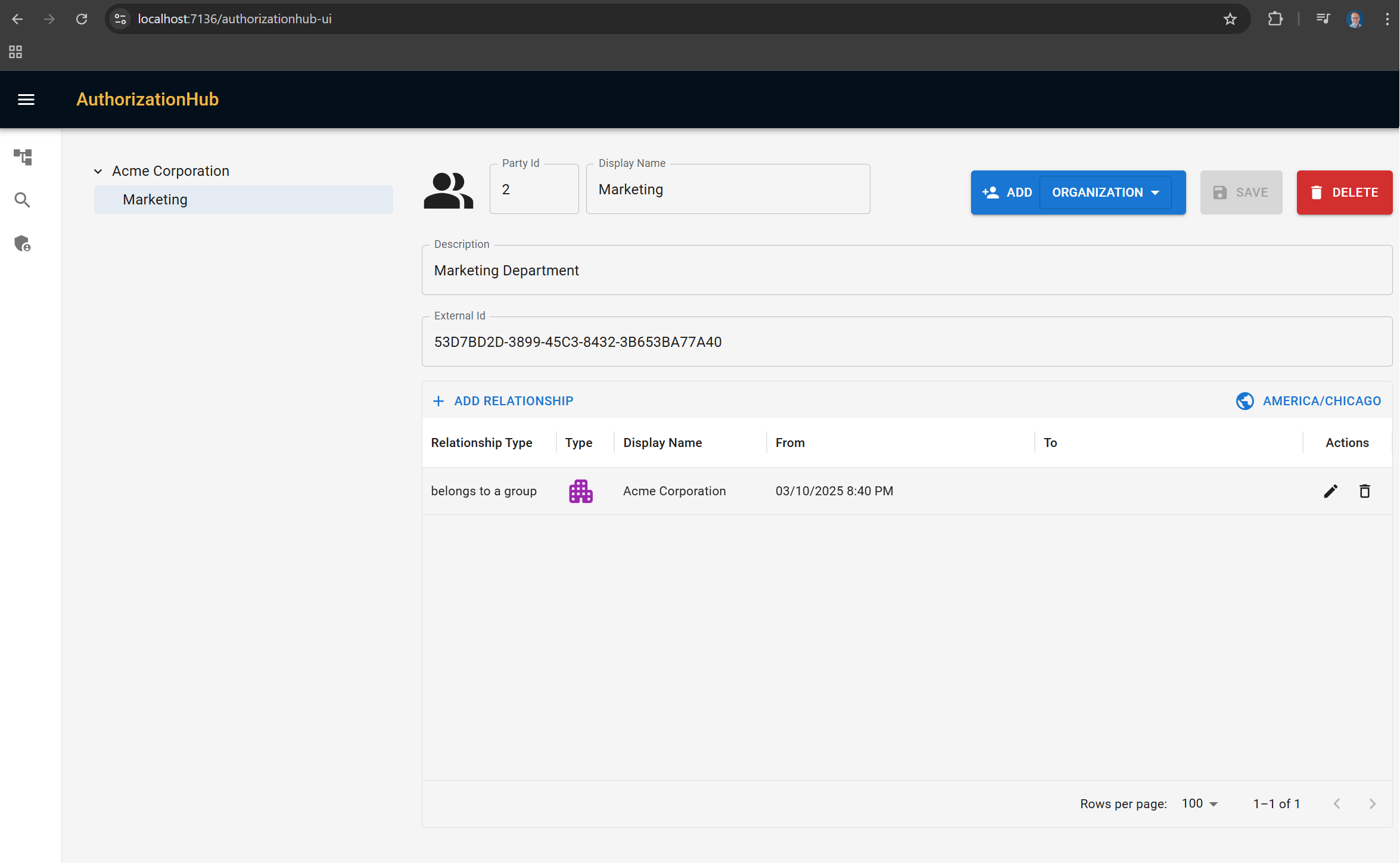Adding Parties
Adding orginizations, roles, and people to the tree.
Why & How Example
Let suppose that our application needs to give special access rights to members of the Marketing group. That means we'll need to create an organization to represent the Marketing group. There will also be a need for the Chief Marketing Officer to modify the work of everyone in the Marketing group. The Chief Marketing Officer position will be represented by a role, which we'll need to create as well. Finally we'll need to create records for each of the people in the Marketing department.
Creating A New Organization
When creating a new organization, remember that it must have a unique "Display Name" because it can be used in authorization requirements. The description is simply a place for you to put a descriptive label on the record so you can remember who the organization represents. The External Id field is a place to store a value that has meaning in a different system. For example, you may want to store an identifier here that matches an identifier in Active Directory so you can build a process to synchronize members of the organization.
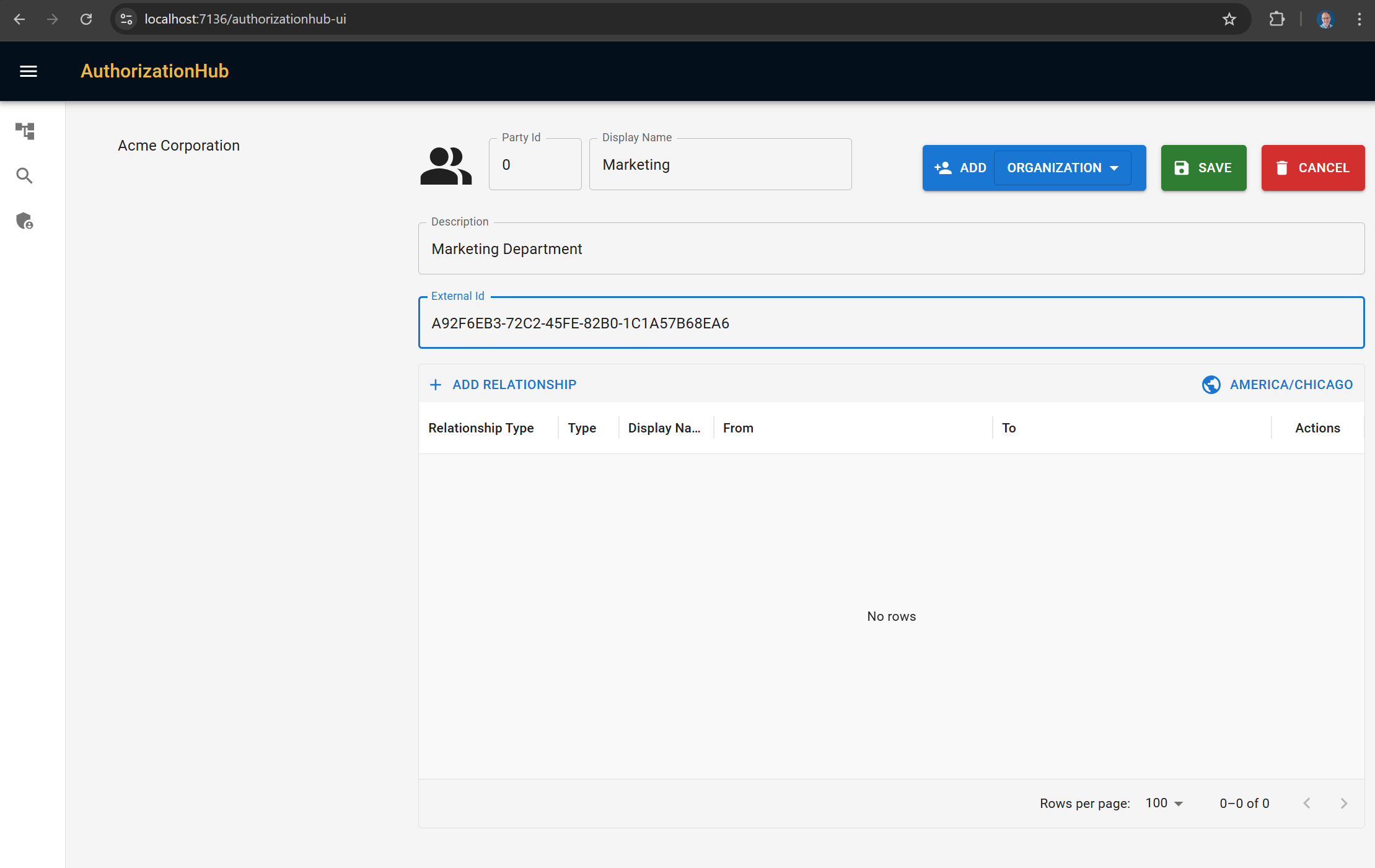
To create the new record, change the Add button to Organization, and click it. Then you can enter the new data in the form. When you're done, just click Save.
Adding Relationships
Once the party, Marketing, has been saved you can add relationships. We want Marketing to be a department of ACME. Click the Add Relationship button, to begin the process.
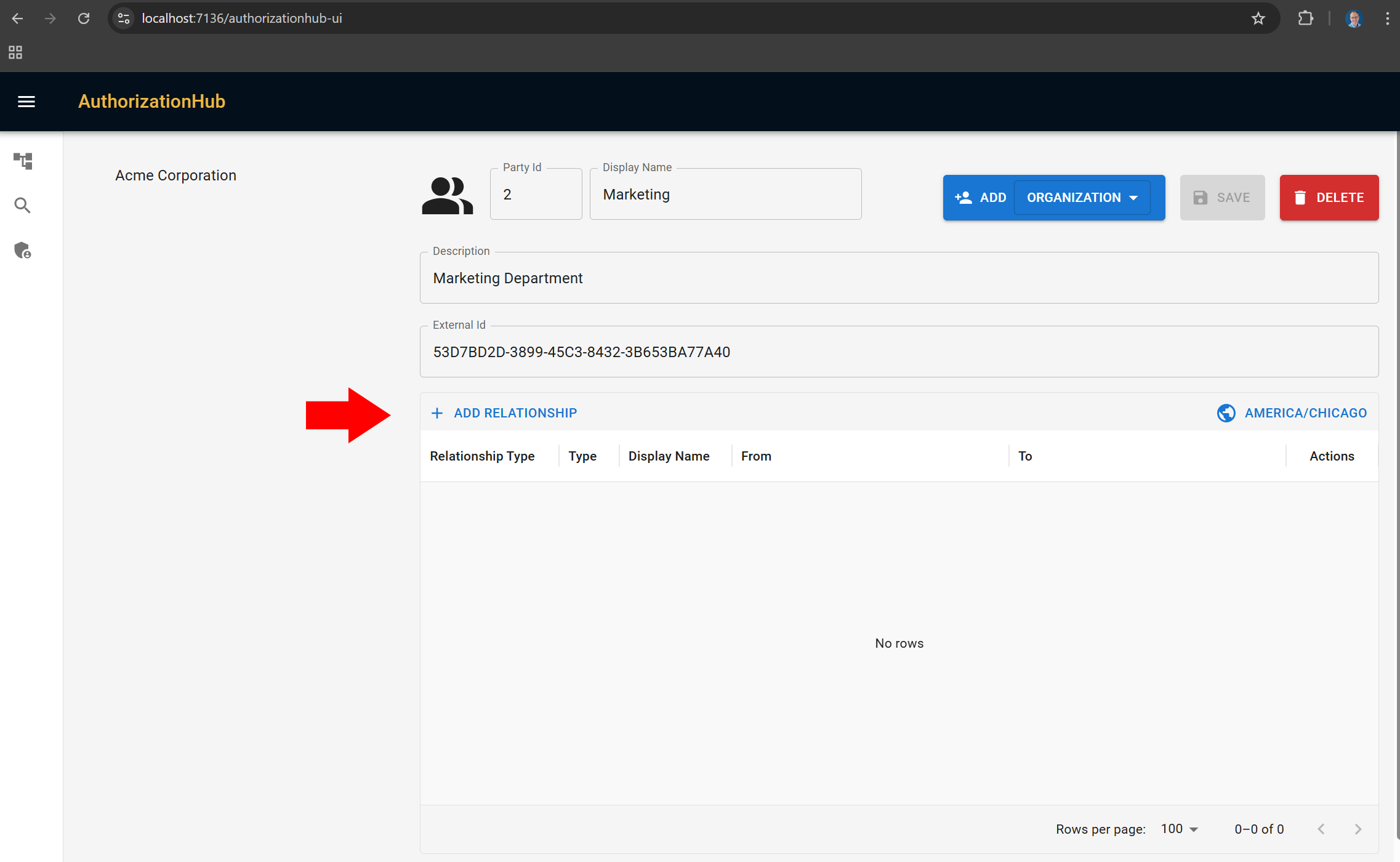
The Relationship Type field will be populated for you based on the type of party you select. It this case we can simply click on the Display Name select box and choose the Acme Corporation. The From field dictates when the relationship should take effect. The default is the current date and time. If you wanted the relationship to take effect at a different time, you can edit it.
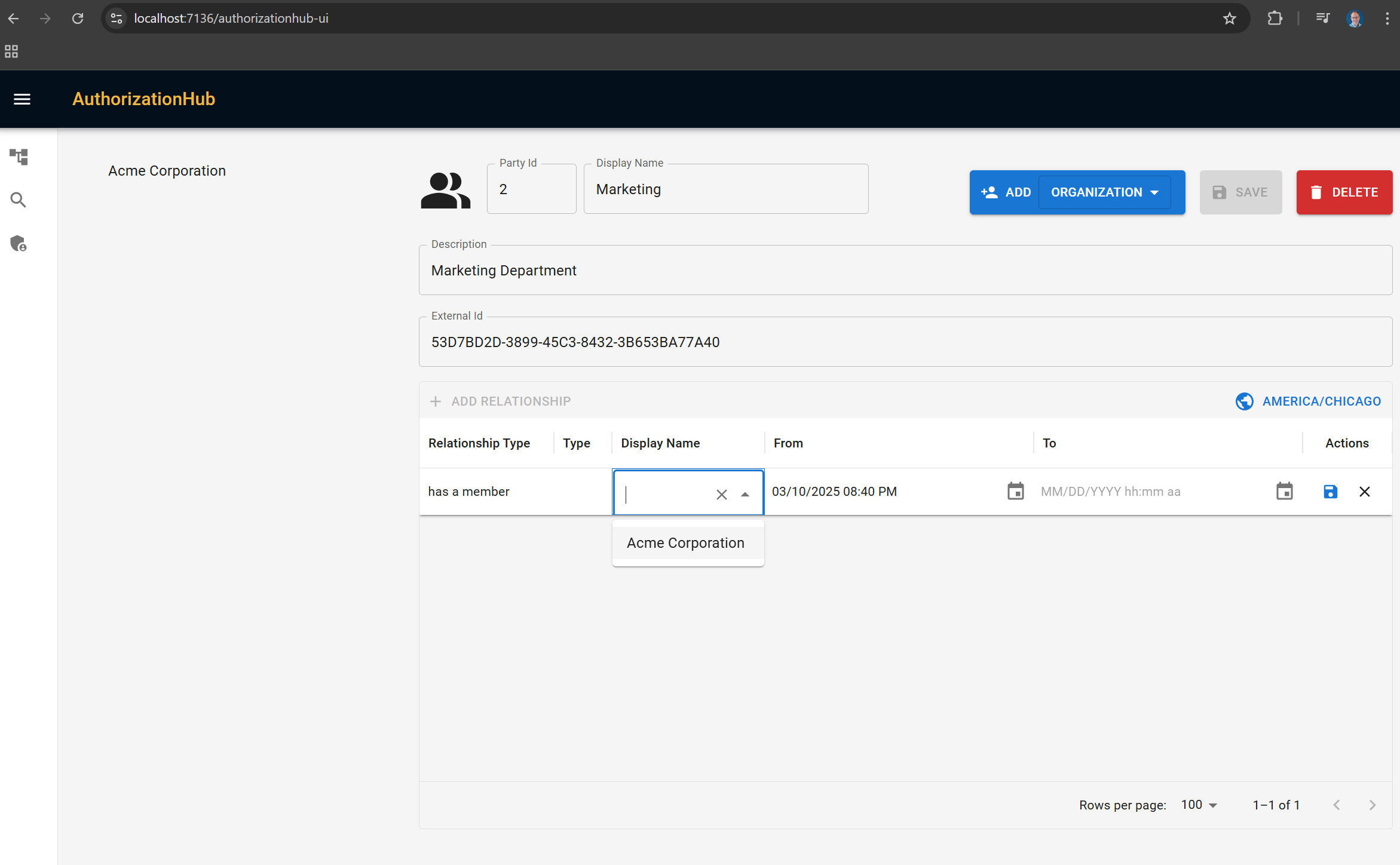
When you've updated all the data you need to, click the save button.
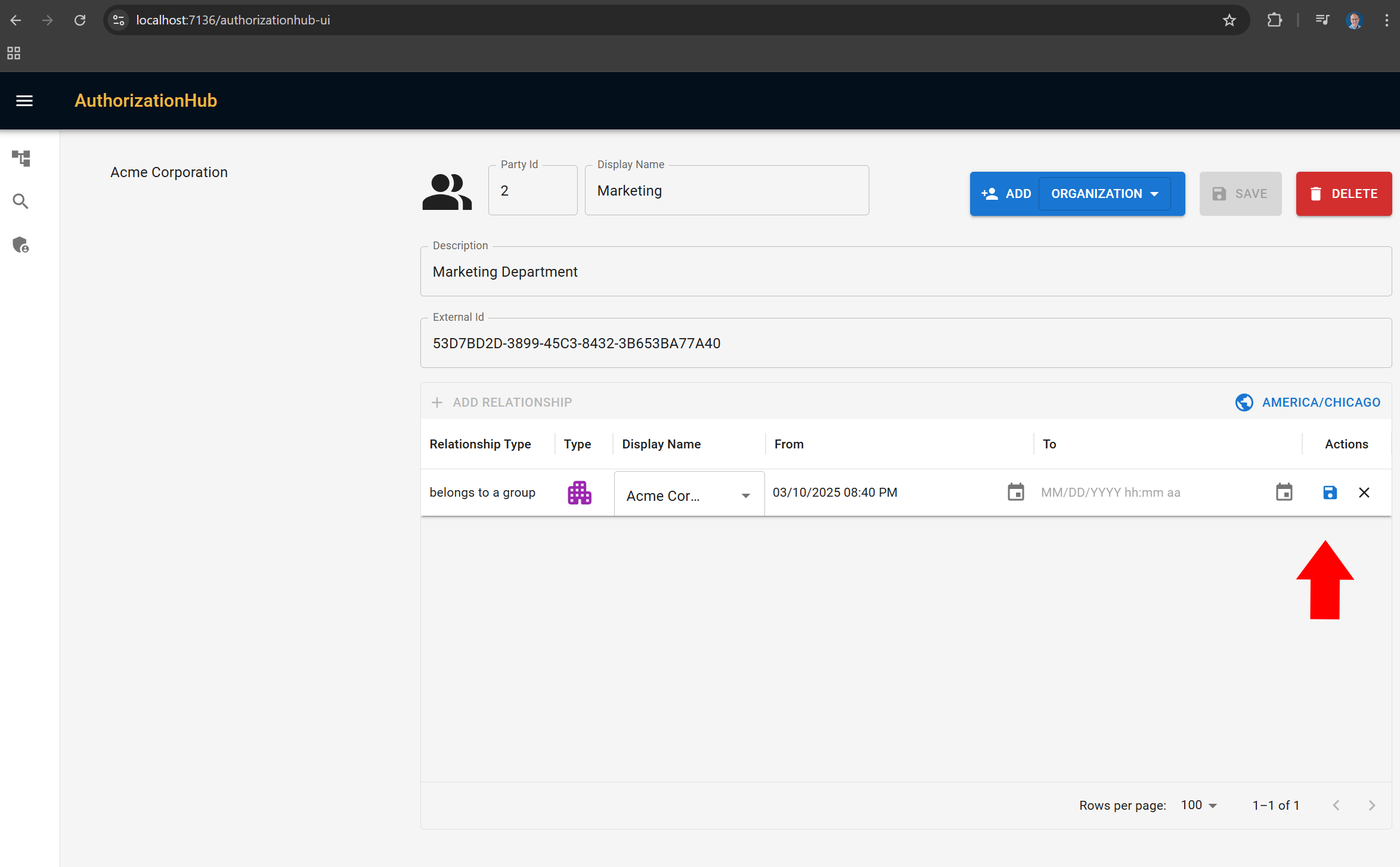
Once the relatioship is saved, you can see the tree on the left will be updated to show the Marketing department.