Setting Options
To update options in AuthorizationHub, click on the options button in the menu bar. From here you can change the visual theme for the user interface.
Options Page
Click the palette icon to display the options page.
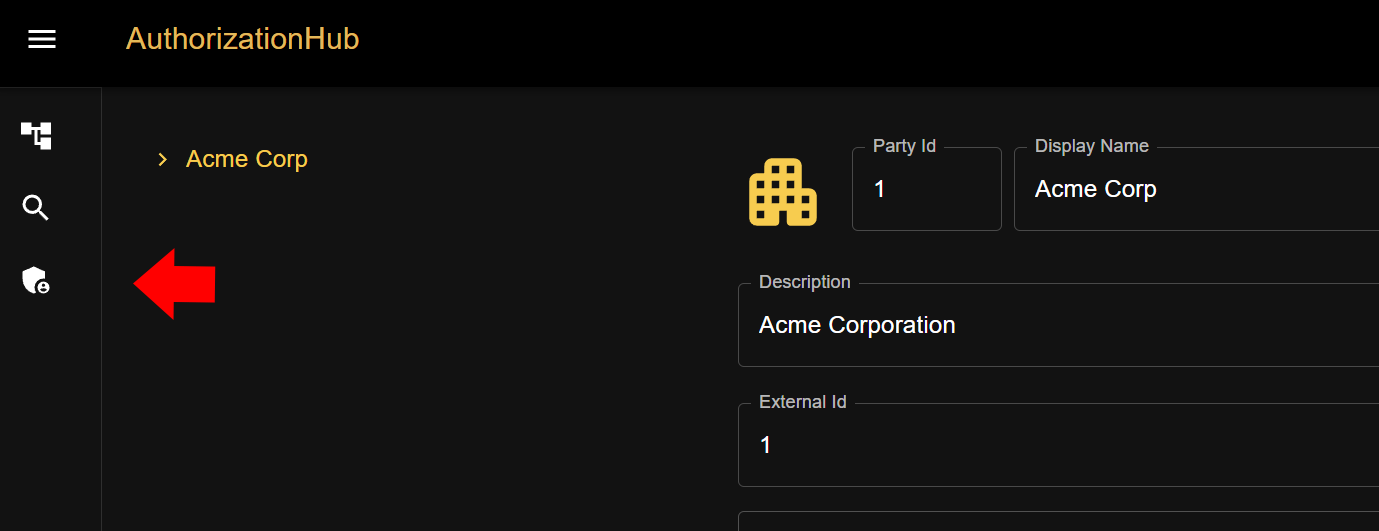
This will present you with a list of options you can configure.
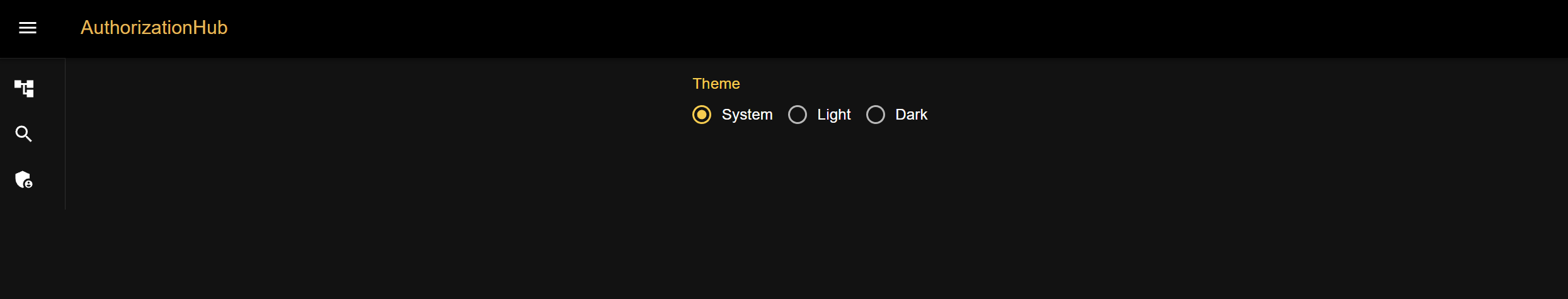
There is a light and dark theme for Authorization. It is defaulted to the system setting.
